General
1. What is docCentral?
docCentral is a management portal with a Microsoft Word Add-In to facilitate easy document filling and make template-generating as easy as possible.
docCentral utilises various data input sources such as FormSG, CSV files and webhooks to fill up your templatised documents. It then sets up the linkage between your document and a FormSG form.
2. Is docCentral free?
Yes, docCentral is completely free of charge for WOG agencies and there are no plans to implement any form of pricing tiers or subscription fees.
3. What email address can be used for docCentral?
docCentral is meant only for Whole-of-Government (WOG) officers. Therefore, you are only able to log in and edit or create projects with your agency-issued email addresses. You can, however, send the generated documents via Email or Signify to non agency-issued / external email addresses.
4. Are the generated documents sent via my own email address?
No, all generated documents are sent from the docCentral email address ([email protected]). Emails from Signify are sent via the Postman email address ([email protected]). The sender email address cannot be customised.
5. Can a generated document be sent to multiple recipients simultaneously?
Yes! You can use commas to separate and submit multiple recipient emails (up to 5). This is what it will look like with the different data sources:
FormSG

CSV

Webhook
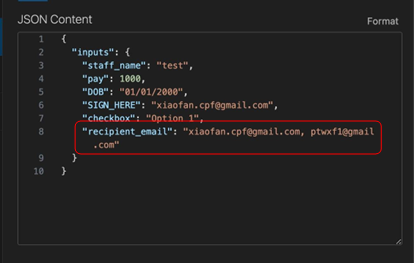
Note: Recipients will be added as the main recipients (To) of the email. docCentral does not support adding CC or BCC recipients.
6. What is the data classification of docCentral?
The data classification of docCentral is up to Restricted, Sensitive (Normal).
docCentral is fully secure and does not store your documents. Your data is processed only during generation and will not be retained.
7. Do I need any technical background to use docCentral?
docCentral is a no-code platform — anyone can get started regardless of their technical competency!
However, docCentral also offers a webhook integration feature. Using webhooks will require technical knowledge and is intended for developer use only. For more information of webhooks, please refer to the User Guide sections on integration webhooks as a data source and output destination.
8. How does docCentral differ from Mail Merge?
A standard mail merge works similarly to docCentral when CSV is selected as the data source - meaning you already have all the necessary information and wish to mass-generate documents and send them to their intended recipients in bulk.
However, docCentral offers additional capabilities, such as data collection via FormSG, which a standard mail merge typically does not provide. This feature is especially useful when you don’t have the required information to populate the documents. Instead, you can request your intended recipients to fill out a FormSG form. Based on their responses, the document is automatically generated and sent to them.
In addition, for documents requiring e-signatures, docCentral integrates with Signify, providing a secure and streamlined way to capture signatures.
9. How does docCentral differ from Plumber?
docCentral specialises in automated document generation, with specific data sources and output destinations. On the other hand, Plumber is a more generic automation tool that helps you connect multiple applications, and does not have a document templatisation feature. The suitability of either tool would depend on your exact project requirements and use case. For more details on Plumber, please refer to Plumber’s user guide.