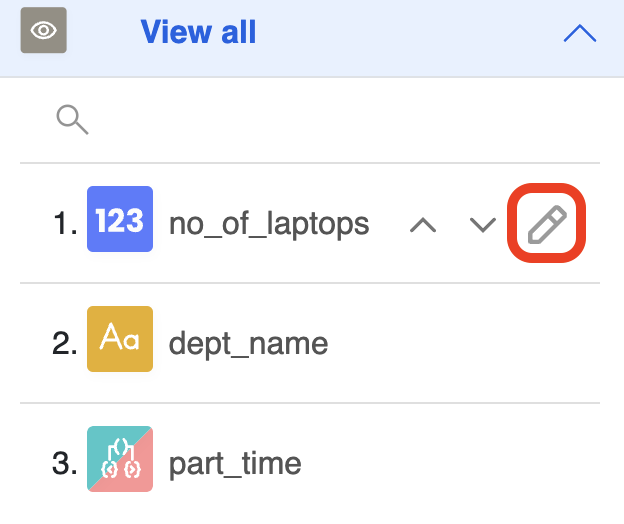Viewing Variables
The "View all" feature in docCentral allows you to view all the placeholders that you have created throughout your document, except for formula placeholders. Each placeholder listed has its corresponding icon which tells you which placeholder type it is (short/long, number/decimal, condition).
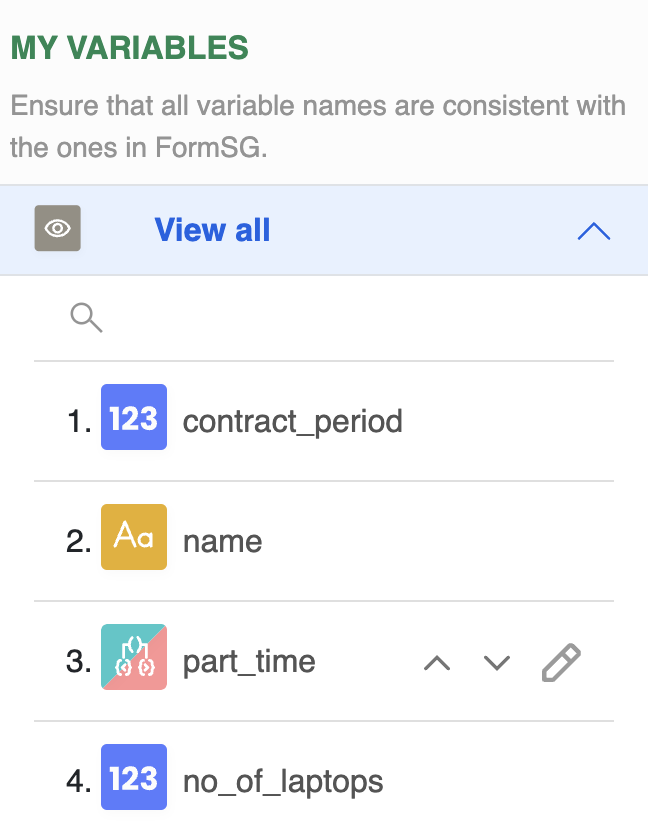
To search for the name of a variable, click on the magnifying glass icon and type the variable to be searched.
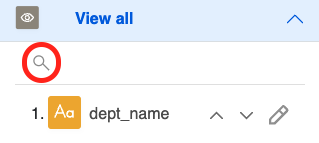
You are also able to search for all instances of that variable by using the up and down arrows after hovering on a variable.
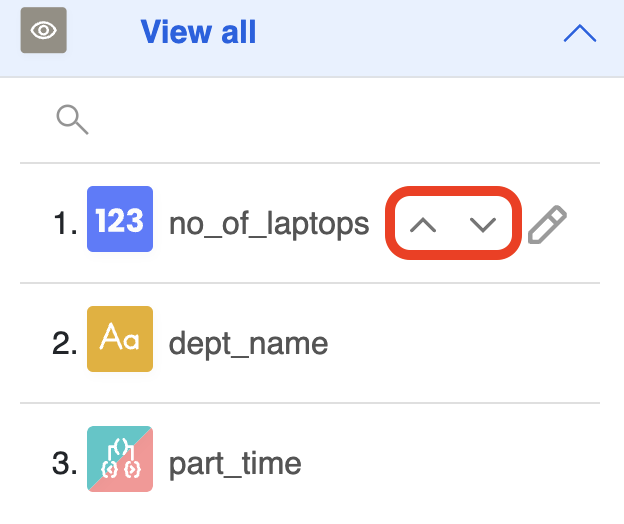
You can edit the placeholder name by hovering over the variable you want to change, then clicking on the pencil icon. Editing the placeholder name will replace all instances of the placeholder throughout the Word document.