Logging In to docCentral via OTP
Step 1
From docCentral login page, enter your agency email (e.g. abc@agency.gov.sg) and click "Sign in with OTP".
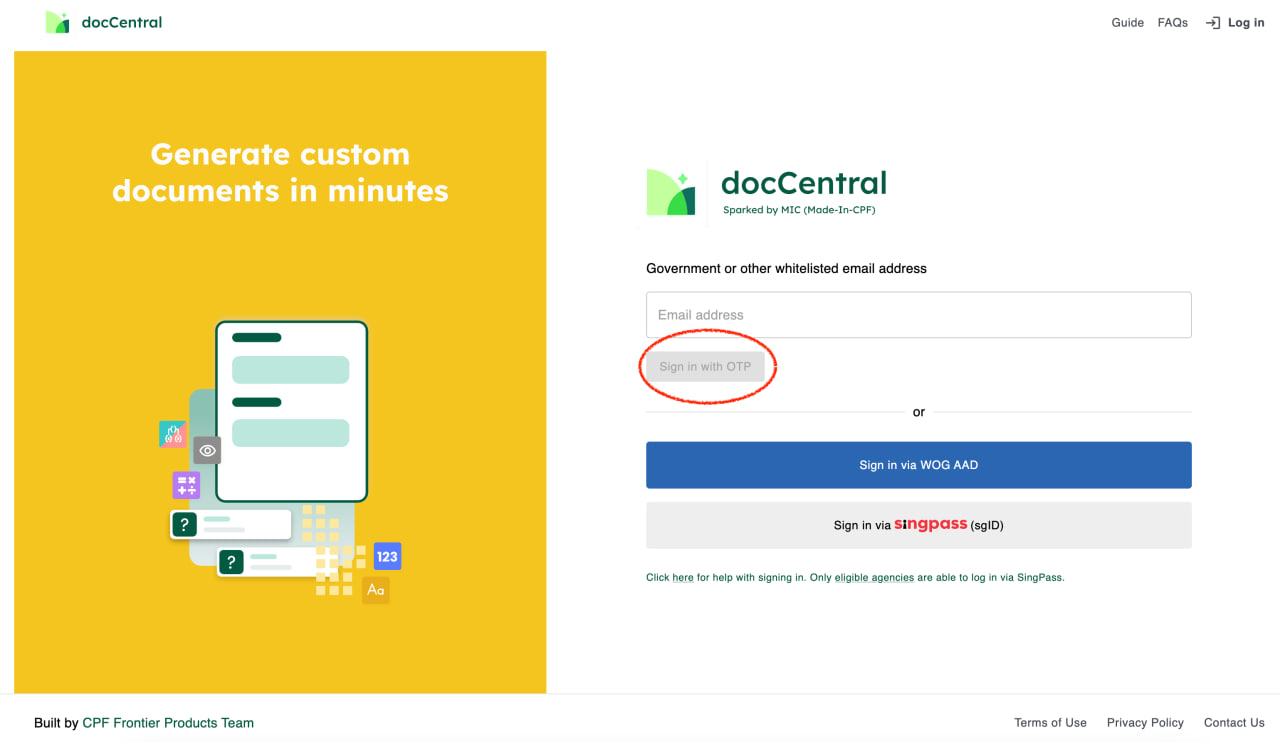
Step 2
Enter the One-Time Password (OTP) sent to your email and click "Submit OTP".
The email sent could be classified under "Inbox (External)" or "Junk Mail", so check those mailboxes should you not receive your OTP for an extended period of time.
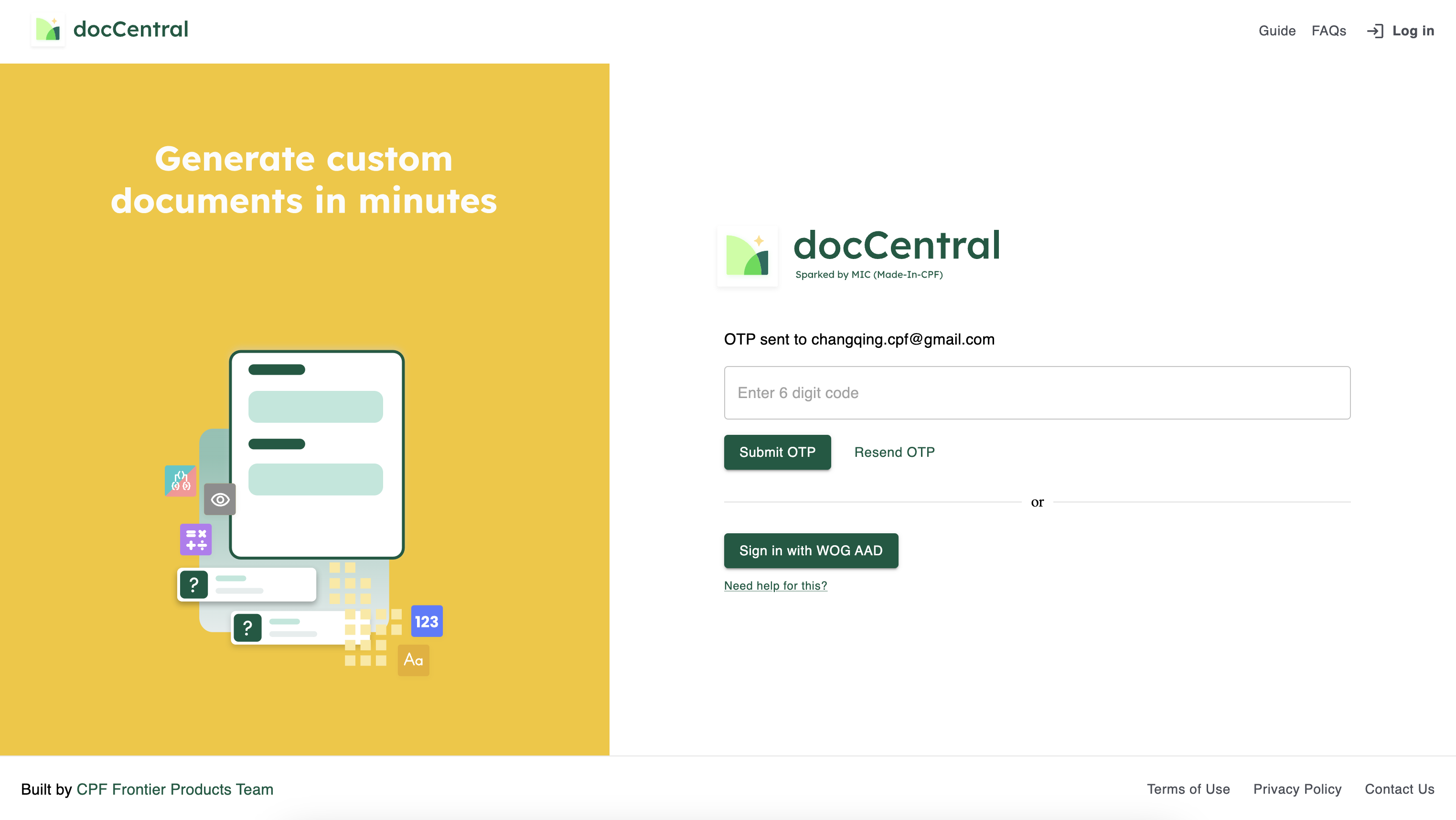
Step 3
You will be redirected to your docCentral dashboard.