Using Webhook link as output destination
Utilising webhook links can be used for system integrations, whereby the generated document is sent to a webhook link. It is meant for more advanced users, or developers.
-
Choose Webhook as the document destination
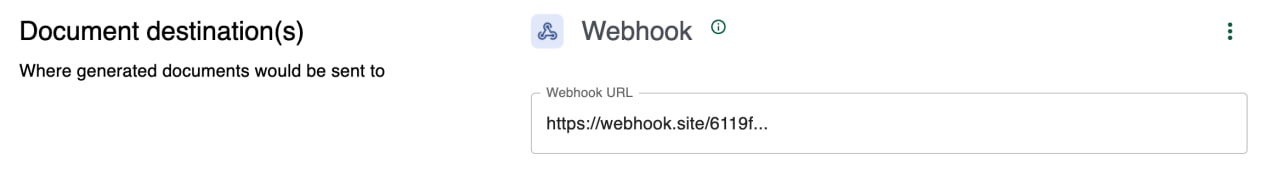
-
Enter the Webhook link in which you want the document to be sent to. You can generate your unique link on webhook.site (opens in a new tab).
Other Customising Options
Specifying header and body parameters
These parameters can be configured to pass along some additional information with the webhook. For example, you could use authorisation as header and the API-key to deal with authorisation when doing system integrations, and could send information like form filler's name on the body.
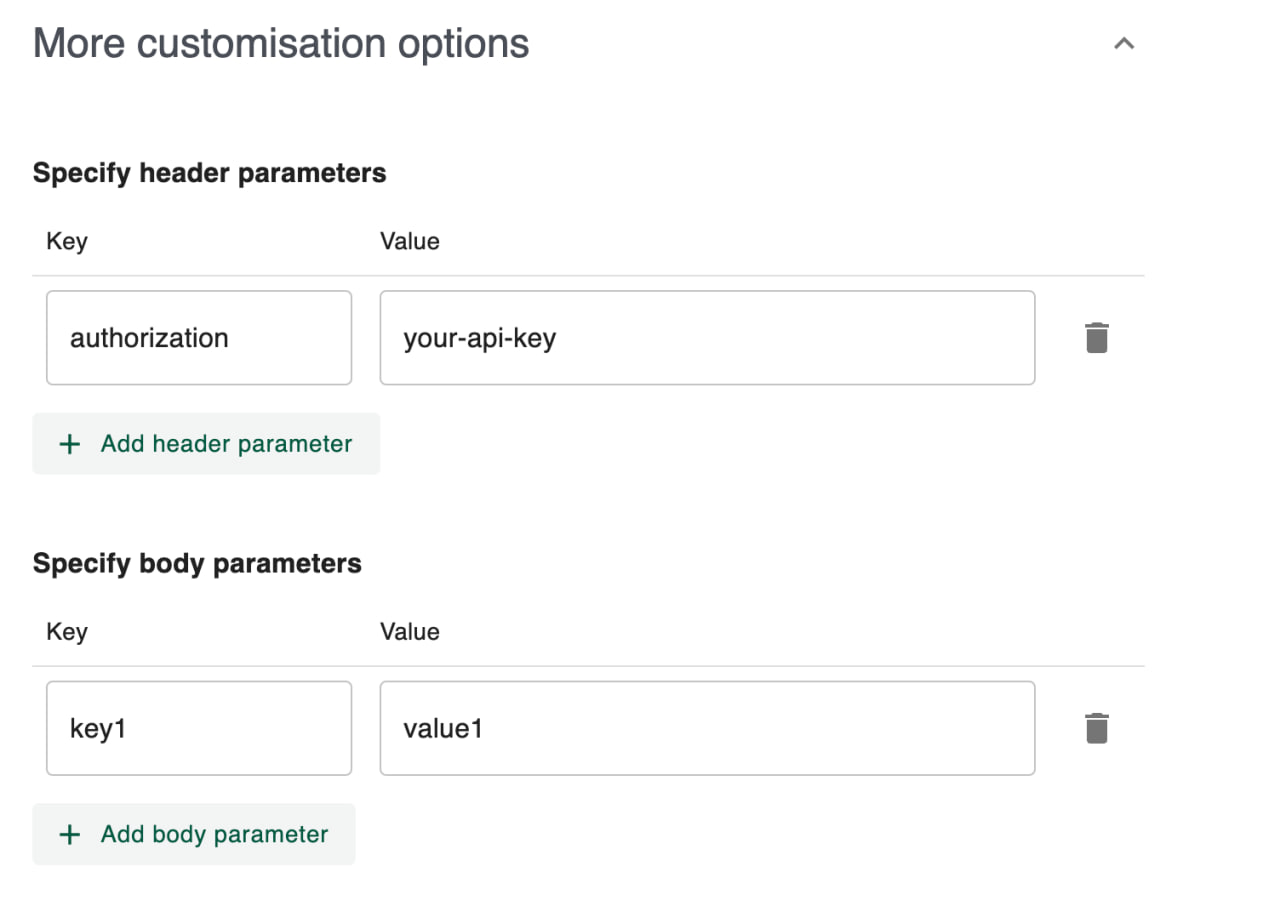
Selecting document format
The output document can also be selected to be in .docx or .pdf format.
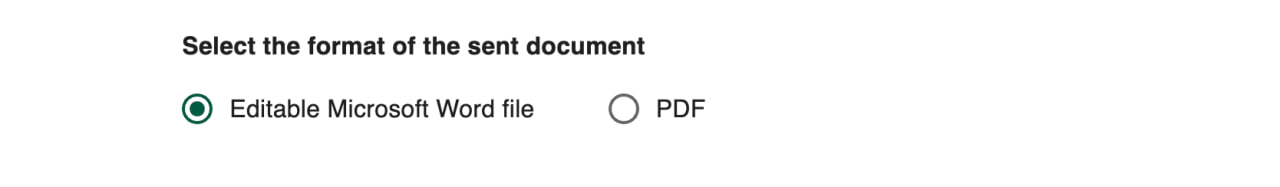
Customising document name
The resulting document's name can also be customised accordingly.