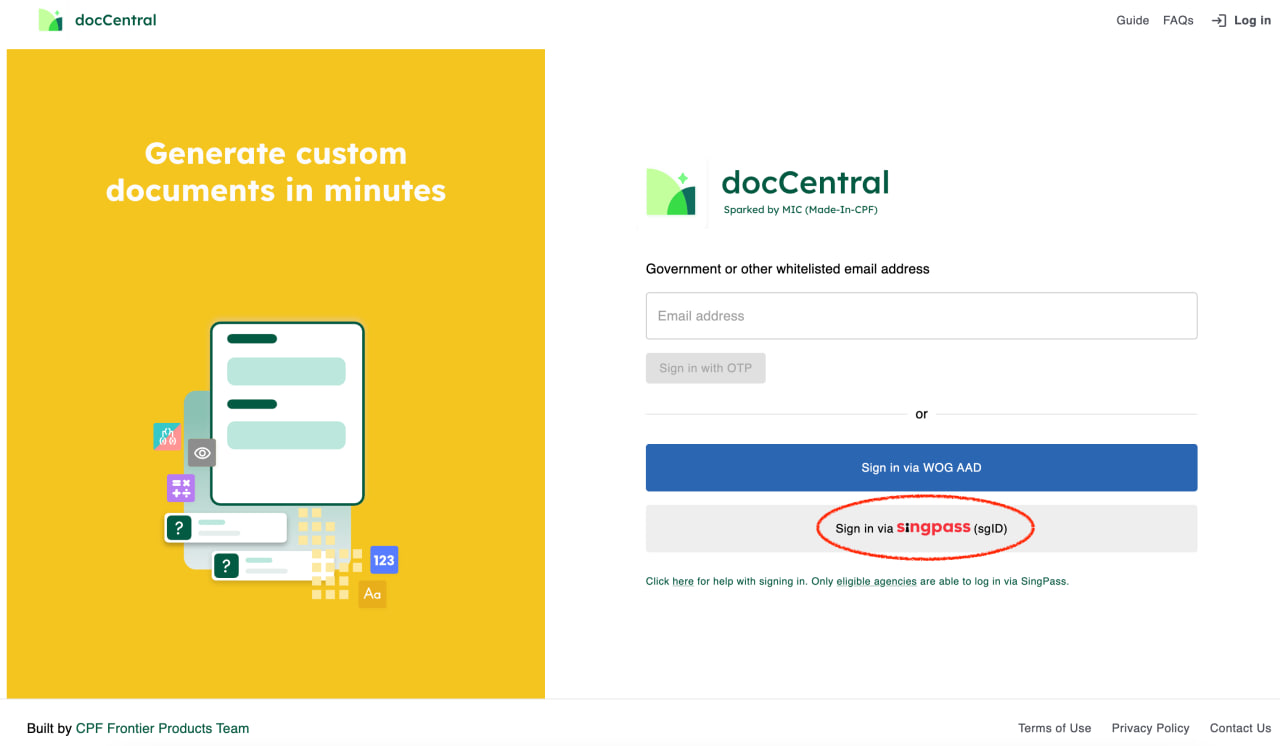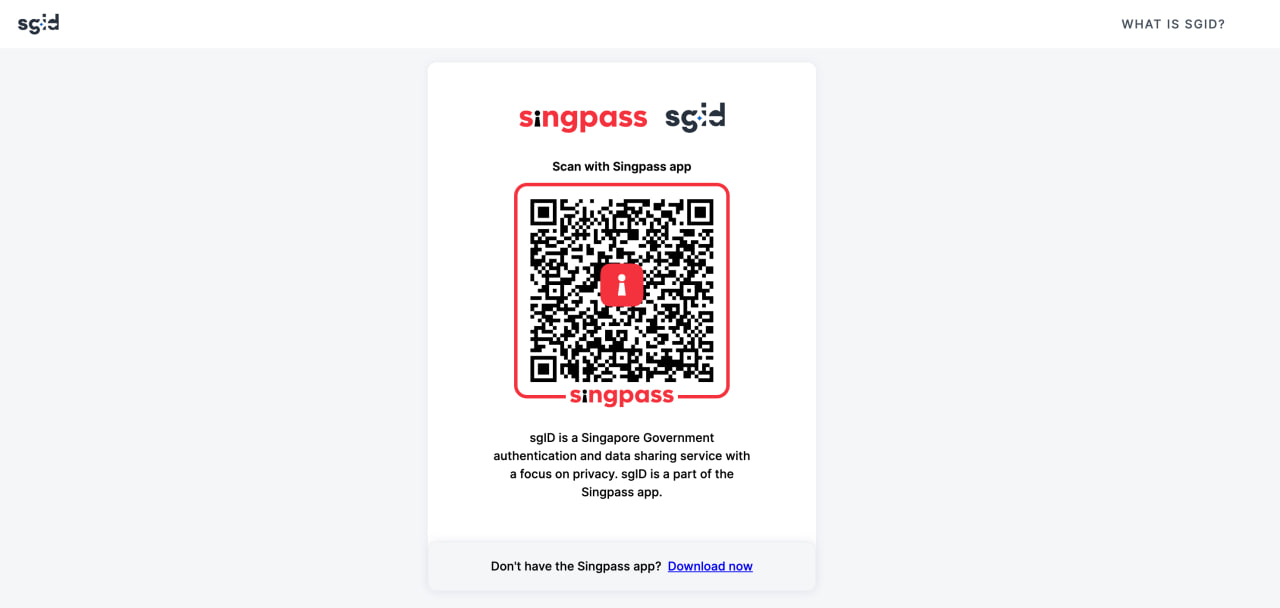Logging In to docCentral via SingPass (sgID)
Logging in via SingPass (sgID) is only available for agencies that are supported by Provision of Agile Application Development and Maintenance Services for Public Officer Core Data Exchange (POCDEX).
Click here to check if your agency is eligible.