Managing a Project
Publishing a Project
You can only publish a project after all the required project details have been provided. Do note that this can only be done in the Output Destinations page (Step 3) in the project creation process by Owners and Editors of the project.
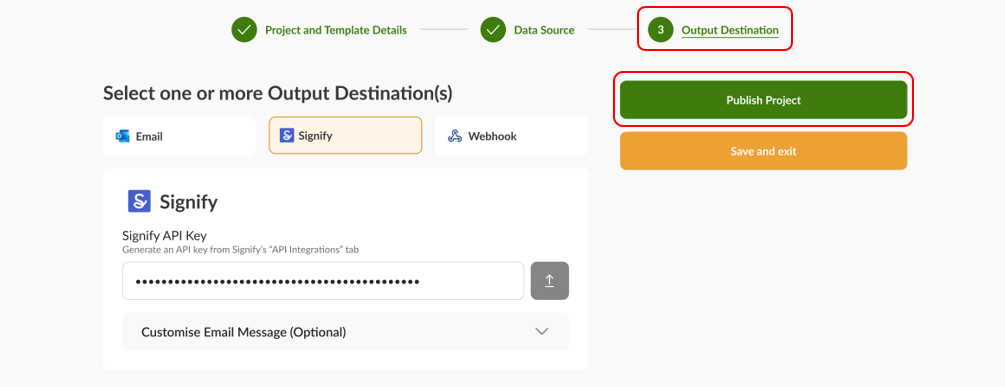
Deleting a Project
Projects can only be deleted by its respective product owner. To delete a project, click into a project to edit it. You will see a ‘Delete Project’ button at the top right of the screen.
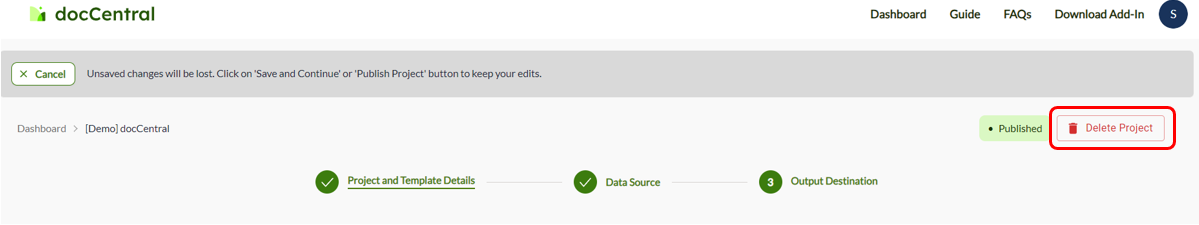
Note: Deleted projects cannot be recovered. If you wish to restart a deleted project, you will have to recreate it from scratch. To pause document generation, you may simply choose to unpublish the project instead.
Manage Users
After creating a docCentral project, the creator is set as the default Owner. There are 3 roles: Owner, Editor and Viewer. You may add users and assign them to the corresponding project rights by clicking on the Manage Users icon on the top right of the Project Summary page.
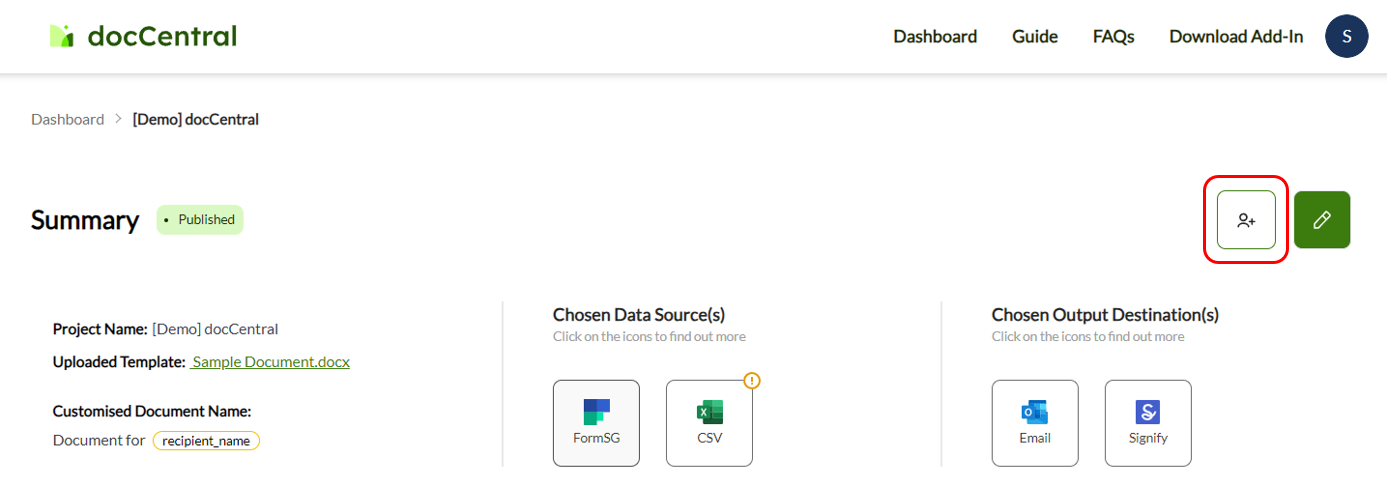
You can also click on the ”…” buttons in the dashboard to find the Manage Users option there.
In the Manage Users popup, you will find the list of users that your project has been shared with. If you would like to add more collaborators, you can also add them as either Owner, Editor or Viewer of the project.
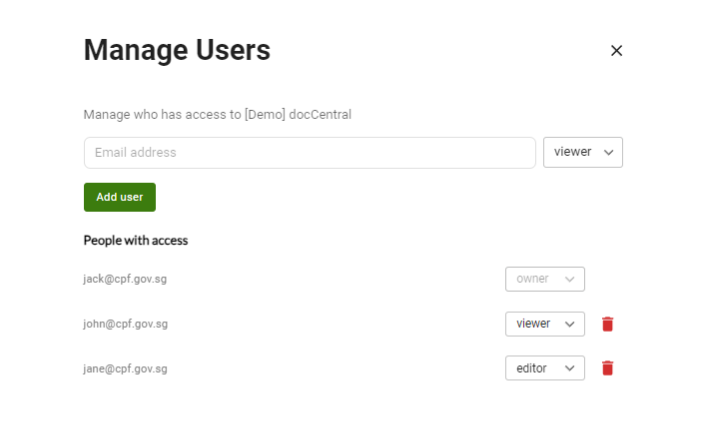
| Role | Can View Project? | Can Edit Project? | Can Delete Project? | Can Change Other User Roles? |
|---|---|---|---|---|
| Owner | Yes | Yes | Yes | Yes |
| Editor | Yes | Yes | No | Editor & below |
| Viewer | Yes | No | No | No |