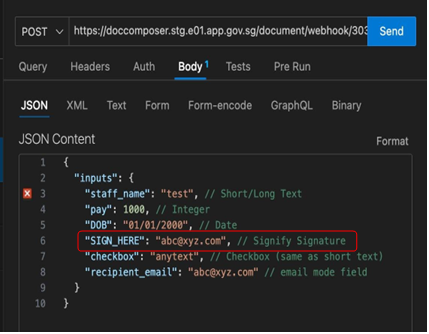Setting up Signer’s Emails
FormSG Data Source
You need to create the relevant fields in FormSG to collect the email addresses of your intended signers. On docCentral portal, simply map the signature placeholder to this FormSG question. Once the project is published, the required signers will be emailed with instructions to sign the generated PDF document.

CSV Data Source
A CSV template based on your placeholders in your Word Document template will be automatically generated for you. This is an empty CSV file containing only a header row, which corresponds to the placeholder names in your Word template, including the signature placeholders. Simply populate these columns with the emails of the intended signers.
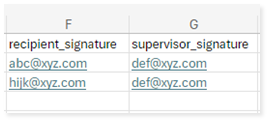
Webhook Data Source
The email addresses of the intended signers should be indicated alongside the signature placeholder.