Selecting Signify in Output Destinations Page
Step 1: Choose Signify as the output destination

Step 2: Go to Signify’s API Integrations Tab

Step 3: Regenerate and Copy the API Key
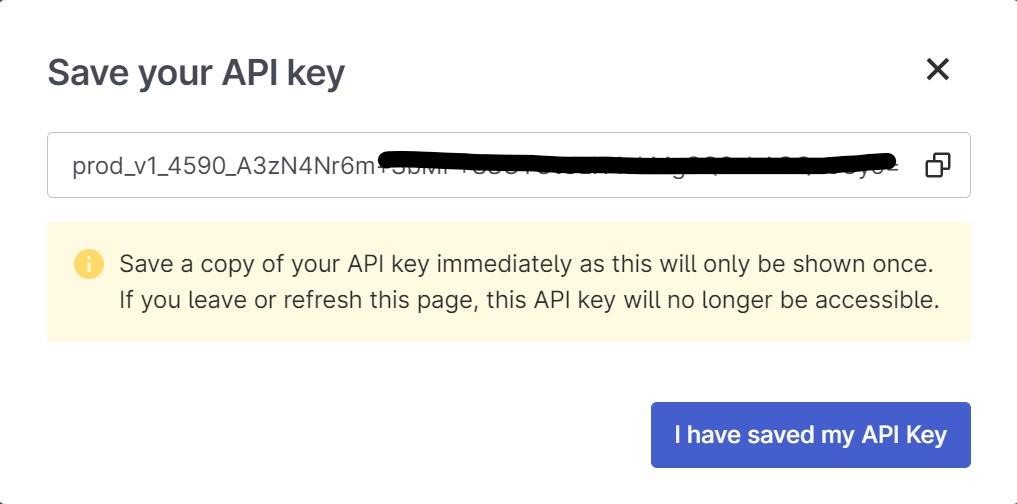
Do save the API key somewhere in your device, as you will need to use the same one if you create additional Signify projects on docCentral in the future.
Step 4: Paste the API Key on the Output Destinations page
Step 5: Customise email message to each Signify recipient
You may customise your preferred email content to each Signify recipient by selecting the signature placeholder of the recipient. To send different custom message to different signers, simply click on “Add Another Custom Message”. If you’d like to send the same email message to all Signify recipients, simply select all the signature placeholders in the dropdown.
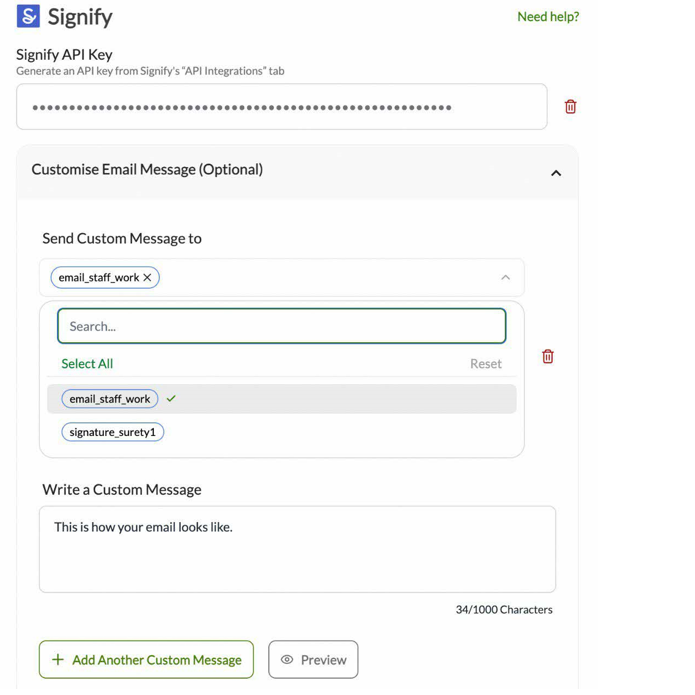
The customised message will appear in a grey box, which will look like this in the email:
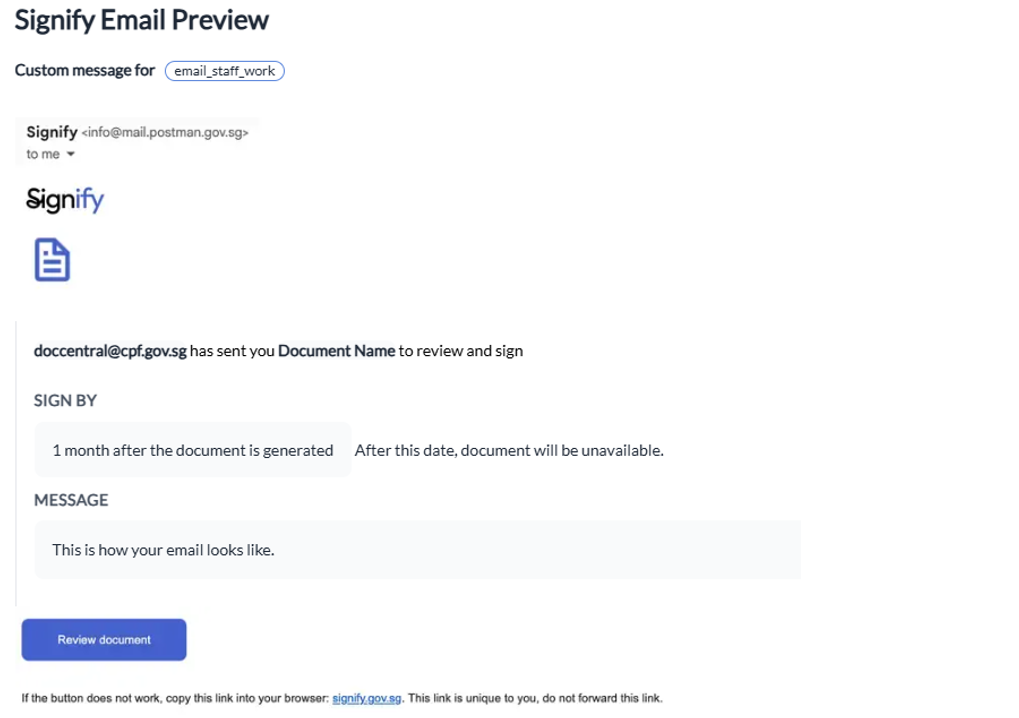
You may also preview the email that will be sent out by clicking on the “Preview” button on the bottom left. If you do not customise an email message, your Signify recipients will receive a generic email message: “Please sign this document with Singpass.”.