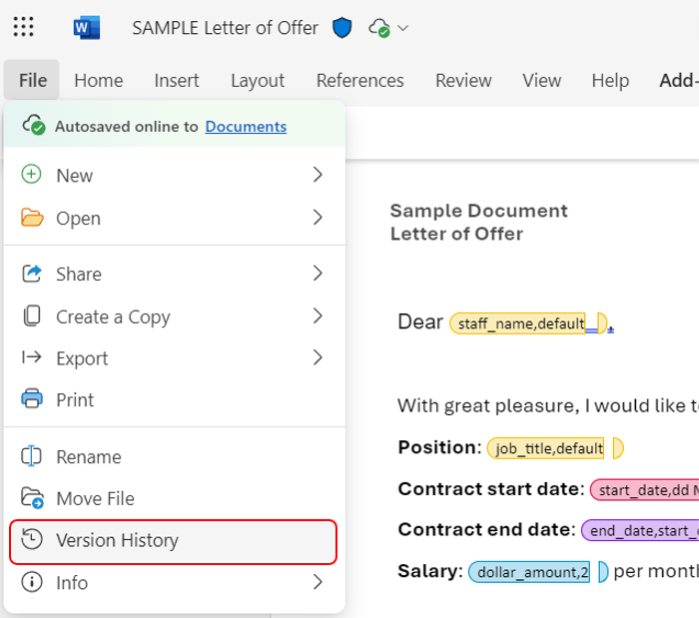Tracking Version History of your Word Document
To track the version history of your online Word document, click on “File” on the top-left hand corner, and then “Version History”. You will then be able to view any changes made in a past version of your document, and to recover it if need be.